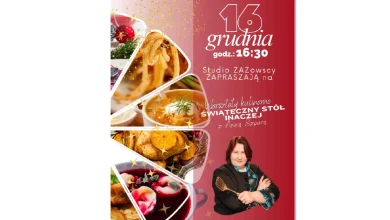Steam Frame Hands-On: UploadVR’s Impressions Of Valve’s New Headset

UploadVR’s Ian Hamilton and David Heaney went hands-on with Steam Frame at Valve HQ.
If you missed it, Valve just officially announced Steam Frame, a “streaming-first” standalone VR headset launching in “early 2026”.
Steam Frame has a lightweight modular design and runs a VR version of Valve’s SteamOS, the Linux-based operating system used in Steam Deck. With an evolved version of the Proton compatibility layer it can run almost any Linux, Windows, and Android game, including SteamVR games. Many titles won’t perform well on the mobile chipset, though, so Steam Frame has a wireless dongle in the box to leverage the power of your gaming PC – hence Valve’s “streaming-first” positioning.
The headset does not require or support base stations. It tracks itself and its included controllers using four onboard greyscale tracking cameras, two of which can be used for monochrome passthrough, and it also has eye tracking for foveated streaming.
Steam Frame will replace Valve Index on the market, which the company confirmed to UploadVR is no longer in production, and joins Valve’s “family” of hardware products, which will also soon include a Steam Machine consolized PC and a new Steam Controller.
Valve Officially Announces Steam Frame, A “Streaming-First” Standalone VR Headset
Steam Frame has an included wireless adapter, and is launching “early 2026”. Read the full specs, features, and details here.
You can find a full rundown of the design, features, and specifications of Steam Frame in our news article here. This article describes our impressions of using the headset at Valve HQ, where we were invited to a hardware briefing that included hands-on time with the new Steam Controller, Steam Machine, and the Steam Frame headset.
Ian’s time with Steam Frame was mostly spent in standalone titles on SteamOS, while David’s time was entirely in Half-Life: Alyx streamed from a nearby gaming PC using the wireless adapter included in the Steam Frame box. Here’s what they thought of their time with Steam Frame.
In quick succession I played Ghost Town, Walkabout, Moss 2, and Gorn 2 in the lightweight standalone SteamOS headset, and I also briefly tried some Half-Life: Alyx streaming from a nearby Windows PC.
Ghost Town is one of the best VR games of the year and Valve says I played the PC VR version – the version made for x86 processors – completely in standalone through a compatibility layer. Walkabout Mini Golf’s build was more fully featured than the one shown during the demo day at Samsung a couple weeks earlier, allowing me to putt with one controller in full VR joined by an iPhone player logged into the same room code via the Pocket Edition of the game. I enjoyed waving at Quill in Moss 2 and, in Gorn 2, I punched barbarians with my fists using the analog sticks to move myself out of the way of their attempts to hit me. Playing mostly seated, they all worked smoothly with Steam Frame running as a standalone personal computer – no streaming from a PC.
Photo by UploadVR at Valve HQ.
Portal 2 ran on a large virtual display, as if on a giant Steam Deck, with what seemed like a very high frame rate. That was a really nice, responsive experience. So was stretching out my farm in Stardew Valley to keep an eye on most of the farm at once. Both of these flat games are pretty powerful to see running well directly on such a lightweight device alongside any number of standalone VR games.
I opened the Linux desktop, went to Chrome and voice searched for the No Time For Caution scene from Interstellar on YouTube. I kicked off my shoes at Valve HQ (apologizing for doing so) and stretched out horizontally on a couch. I propped up a pillow behind my head and left the controllers on my stomach with the screen stretched across the sky. Matt Damon said “there is a moment” and I watched him blast into the gray of space with my controller drifting off with him.
Regressions in controller tracking compared with Valve Index and its SteamVR 2.0 base stations may grate against developers and players who’ve come to expect rock-solid tracking from Steam-based laser systems outside the play area. I tried nothing like Longbow, for example, from Valve’s original Lab experience, nor something with lots of physics objects like Boneworks, nor anything with fast motion like Beat Saber.
Steam Frame controller (photo by UploadVR at Valve HQ).
With the controller in my hand, my index finger had some difficulty reaching both the index shoulder and trigger buttons while also keeping my middle finger on the grip button. Grip straps should be sold optionally at launch and there are capacitive sensors along the base of the controller intended to see when the 4th and 5th fingers release. I saw it in action in Half-Life: Alyx, with Alyx’s pinky and ring finger occasionally moving as I released my grip from that part of the controller. It didn’t seem super responsive, but it also wasn’t strapped to my hand and the grips of the Index controllers were never particularly responsive either. The input from the 4th and 5th digits hasn’t proved necessary to game developers for half a decade, so I’m not too worried about it being well supported here. Still, we will closely watch what developers say about their feedback on the Steam Frame controllers.
Steam Frame with a non-shipping clear prototype of the modular compute unit to show the components at right (photo by UploadVR at Valve HQ).
IPD adjustment is done via a wheel on the top of the headset and, after I got it set right, I largely forgot the headset’s weight as it disappeared split between the rear and front in a remarkable feat of engineering. There’s no battery up front but no adjustment knob at the back — you pull on the soft straps at the side to adjust fitting — with the dual-cell thin battery on the back held behind a cushy foam. In hand, the compute unit feels a bit like I imagine a mainline Apple Vision might, with the rear component of Valve’s headset able to collapse inside of the front for more compact travel than any other headset I’d want to use.
The back half of the Steam Frame can fit inside of the facial interface for transport, making this the most compact design for travel (photo by UploadVR at Valve HQ).
On head, Steam Frame is a relief compared to all headsets with a battery hanging on the front of your face. The absence of the battery there is easily the most impactful feature of its design. Even though Google and Samsung hang the battery in a pack in Galaxy XR like Vision Pro, I found Steam Frame’s cushy back-mounted battery design to be an enormous relief particularly after spending four days in Android XR’s first headset.
Of course, that’s only after a few minutes watching a movie reclined on a couch while missing OLED displays every second, but Steam Frame feels like glasses or perhaps even a sleep mask because of how well spread out its weight feels across the head.
A Steam Frame Wireless Adapter comes in the box with each headset intended to manage the link to a nearby PC, including to the planned Steam Machine. We’ll be looking for the Steam Frame-verified label on VR games for Steam in the year ahead, and looking to test what it means to truly pump Steam throughout the home with dedicated Valve-managed wireless connections. There’s a lot of space for developers to play here in SteamOS, jumping off a Steam Machine or Deck and into a Frame.
Steam Frame next to the Steam Machine with e-paper faceplate (photo by UploadVR at Valve HQ).
Valve has a lot to accomplish here during a turbulent time in global relations and specifics like cost and availability aren’t finalized. Valve representatives think they can get Half-Life: Alyx running performant in standalone, but they’re not promising it yet and it’s clear there’s still a lot for them to do.
My two Steam Frame demo sessions involved streaming Half-Life: Alyx from a nearby gaming PC that had the headset’s included wireless adapter connected to a USB port.
A hands-on demo can never definitively reveal whether a headset is comfortable to wear for hours, but even in the relatively short time I used Steam Frame it felt significantly lighter and less burdensome than any other fully-featured standalone headset. The visor itself weighs just 185 grams, a remarkable achievement, and the entire unit including the rear battery just 440 grams, meaning the weight is incredibly well distributed across your head.
Further, the material Valve is using for the facial interface and rear padding is an evolved version of the ultra-snug fabric used in the Index, which even six years and dozens of aftermarket accessories for other headsets later, I still find feels the softest on my face.
Me wearing Steam Frame at Valve HQ.
While I’m cautious about making sweeping conclusions until I have the headset in my home, my initial impression is that Steam Frame is the most comfortable VR headset yet, for my face at least.
When it comes to making Steam Frame an ideal headset for connecting to SteamVR on your PC, Valve is using a combination of both hardware and software cleverness to refine the compressed wireless streaming experience.
Steam Frame has two separate wireless radios. One is used as a client, connecting to your home Wi-Fi network on the 5GHz band for the general internet connection of SteamOS. The other is for a 6GHz Wi-Fi 6E hotspot, created by the headset, that SteamVR on your PC automatically connects to via the USB adapter included in the box. It’s a dedicated point-to-point connection between Steam Frame and your PC.
This gives Valve precise firmware-level control over the entire network stack for wireless PC VR, and eliminates the problems you might experience using other standalone headsets for this, such as being bottlenecked by a router that’s either too far away, blocked by too many walls, congested by other traffic, or just supplied by your ISP because it was cheap, not because it’s any good.
The other feature Valve has implemented to make the wireless PC VR experience as good as it can possibly be is foveated encoding. Steam Frame has built-in eye tracking, and when you’re using PC VR it’s always used to encode the video stream in higher resolution where you’re currently looking.
Steam Frame has the wireless adapter in the box (photo credit UploadVR).
The result of this hardware and software effort, in my demos, was a relatively high detail and stable image that felt as if it could have been arriving from a DisplayPort cable.
The exception to this stability was that in the second demo room, I saw a frame skip issue at a regular interval. Asking Valve’s staffers about this, they debugged it as an unexplained frame spike on the Windows PC side, showing me the SteamVR performance graph on the PC monitor so I could visually confirm this. The issue didn’t occur in the first demo room, and is unlikely to be inherent to the product.
Steam Frame’s pancake lenses made the image look clear and sharp throughout, with a similar feeling to Quest 3’s lenses (including the wide eyebox) but with a slightly taller field of view, and that increased vertical field of view meaningfully contributed to an increased feeling of immersion. There did appear to be some minor pupil swim, however, meaning the geometric stability of the scene ever so slightly shifted as I panned my head.
I asked Valve’s Jeremy Selan about the idea of using dynamic distortion correction, having the eye tracking continuously update the lens distortion coefficients, and he told me that they “haven’t found the need” but “could if we wanted to”. It probably isn’t a big enough issue for most people to notice or care.
Steam Frame’s lenses (image by UploadVR at Valve HQ).
The only real problem with the image I saw was its poor contrast, given Valve’s description of Steam Frame as a “premium headset”.
If you currently use an OLED or micro-OLED headset for PC VR, or even LCDs with Mini-LED backlighting, Steam Frame’s contrast would be a huge downgrade. Valve is using regular 2160×2160 LCD panels, with no local dimming of any kind, and in the dark sewers of City 17 I saw the same detail crunch I see with any other plain LCD headset.
To be clear, this is the contrast experience that the majority of SteamVR users have today. But much of this usage comes from headsets that were bought for around $300. Valve isn’t yet giving a price for Steam Frame, but said it’s aiming to sell it for less than the $1000 Index full-kit. To what degree the regular LCD panels are an acceptable tradeoff will depend on exactly where Steam Frame’s price lands.
Photo by UploadVR at Valve HQ.
Overall, Steam Frame felt like a device optimized to be the ideal wireless PC VR experience but without being unaffordable for too many people. It’s incredibly comfortable, its wireless adapter bypasses the common issues of home Wi-Fi networks, and its lenses are sharp and clear. It lacks the ultra-high-detail and rich contrast of 4K micro-OLED headsets, but it’s also set to lack their multi-thousand-dollar price tag.
I suspect Steam Frame could be the headset to finally convince many tethered PC VR diehards to make the leap to wireless, and I’m eager to spend more time with the headset to see how it performs over multi-hour sessions in a real home environment.
Valve Officially Announces Steam Frame, A “Streaming-First” Standalone VR Headset
Steam Frame has an included wireless adapter, and is launching “early 2026”. Read the full specs, features, and details here.