Gemini app gets a new way to guide photo-to-video generations
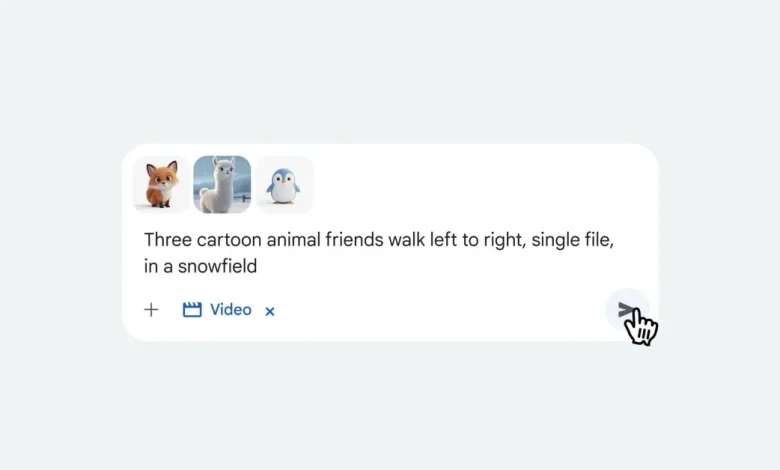
Google is updating the Gemini app today with a better way to use photo-to-video generation by adding visual ingredients.
You can now upload up to three reference images to guide Veo in the Gemini app. These visual “ingredients” — like in the Flow video tool — can be of characters, objects, styles, and scenes to allow for:
- Character Consistency: Maintaining the exact appearance of a character across different scenes or shots.
- Style Transfer: Applying specific textures, lighting, or artistic styles from a reference image to the entire video.
- World-Building: Ensuring objects and scenes in the video match a user’s custom-built world.
In the example below, we see the characters in the three images placed into the scene and act as specified by the prompt.
Google sees this as a way to cut down on long, complicated prompts. This is rolling out starting today with full availability next week for Google AI Plus, Pro, and Ultra subscribers.
Meanwhile, Google on Android and iOS recently updated Gemini’s Tools menu to specify what model you’re using for video generation (Veo 3.1).
More on Gemini:
FTC: We use income earning auto affiliate links. More.





