GPT‑5.1 is here — 7 prompts to test OpenAI’s smarter, more customizable ChatGPT
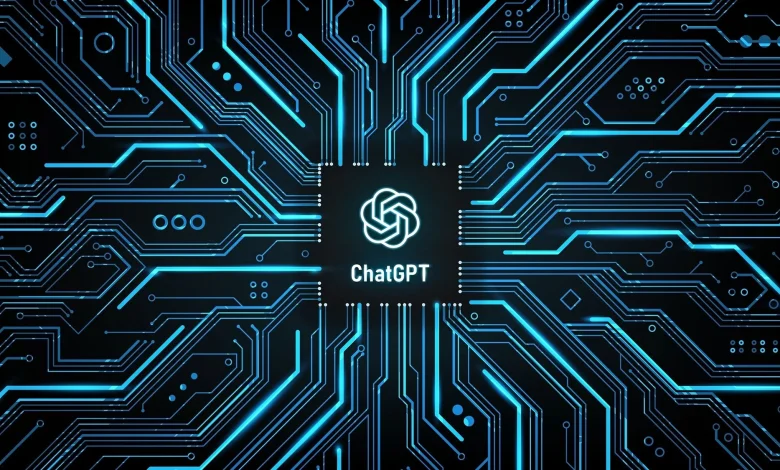
OpenAI just dropped GPT‑5.1, and it’s already rolling out to ChatGPT Plus subscribers in two new modes: Instant and Thinking.
The Instant chat feature is a quick-thinking assistant offering faster answers, while Thinking is a slower, more thoughtful assistant best used for difficult or complex queries.
With this latest rollout, users can now customize how ChatGPT responds, adjusting tone, humor, formality and even whether it uses emojis. For those who have ever wished ChatGPT automatically was less casual or chatty and sounded more professional, this update is for you. Time will tell how it compares to ChatGPT-5. For those who don’t remember, that launch was a disaster.
Here’s everything that’s new in GPT‑5.1 — plus seven prompts to try right now.
You may like
What is GPT‑5.1?
(Image credit: OpenAI)
GPT‑5.1 isn’t a full generational leap, but it’s a meaningful upgrade. It introduces two new response types:
- GPT-5.1 Instant: Prioritizes speed and fluid conversation. This is a promising feature for brainstorming, casual chat or summarizing articles.
- GPT-5.1 Thinking: Slower, but better at reasoning, math, logic and multi-step planning. Useful for tough prompts.
According to the official announcment, GPT‑5.1 is more accurate at following instructions, better at planning code and less likely to hallucinate answers. It also introduces adaptive computation, which is a fancy term for allocating more “thinking time” for harder problems, and less for easy ones.
New custom controls
(Image credit: OpenAI)
OpenAI now lets you customize the personality of ChatGPT’s responses. This brings ChatGPT closer to a personalized assistant that sounds more like you, or the assistant you want.
To test this, click the “Customize ChatGPT” button in the top right menu, then choose your default tone settings. You can pick from presets like:
- Professional
- Candid
- Quirky
- Conciseness
- Formality
- Emoji use
- Warmth
- Humor
How to try ChatGPT-5.1
(Image credit: Shutterstock)
GPT‑5.1 is now rolling out to ChatGPT Plus subscribers, and it’s the new default in GPT‑4. Free-tier users are still getting GPT‑3.5. API access is expected soon.
For those interested in seeing what ChatGPT-5.1 has to offer, consider giving these seven prompts a try. These are perfect for highlighting the way the new model toggles between Instant and Thinking modes.
7 prompts to try right now
- “Plan a birthday party for a 10-year-old who loves Pokémon — keep it under $100.” Try this in Thinking mode for detailed, budget-conscious planning.
- “Summarize this URL in a friendly, quirky tone with emojis: [paste article link]” This type of query is best for Instant mode with custom tone turned on.
- “Rewrite this paragraph to sound more professional but still warm.”
Give this one a shot by pasting your writing in the chatbot and watching the tone customization in action. - “Give me a weeknight dinner recipe that’s healthy, under 20 minutes, and toddler-approved.” Use Thinking mode here for better filtering and deeper, thoughtful answers.
- “Pretend you’re a stand-up comic. Explain why AI assistants are terrible at dating advice.” Set the tone to quirky and humor for an extra laugh.
- “I need a 3-day itinerary for Paris that includes art, coffee shops, and minimal walking.” Planning trips and itineraries is a good one for Thinking mode because GPT‑5.1 supposedly shines at constraints-based planning.
- “Review this code for bugs and suggest improvements — keep your comments concise.” Paste code; set tone to Professional + Conciseness: high.
Final thoughts
OpenAI suprised us all by quietly dropping ChatGPT-5.1. It simply added it to our model picker without warning. If you don’t see it yet, try logging out and back in again. It’s rolling out slowly, so if you have ChatGPT Plus, you should be seeing it soon.
With customizable tone, faster feedback and better reasoning, it’s clear that OpenAI is hoping that this model is the most versatile version of ChatGPT yet. Give it a try and let me know what you think in the comments.
Follow Tom’s Guide on Google News and add us as a preferred source to get our up-to-date news, analysis, and reviews in your feeds.
More from Tom’s Guide
Back to Laptops
SORT BYPrice (low to high)Price (high to low)Product Name (A to Z)Product Name (Z to A)Retailer name (A to Z)Retailer name (Z to A)





