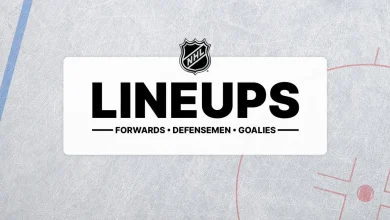Trends-CA
OpenAI’s GPT-5.1, GPT-5.1-Codex and GPT-5.1-Codex-Mini are now in public preview for GitHub Copilot

GPT-5.1, GPT-5.1-Codex, and GPT-5.1-Codex-Mini—the full suite of OpenAI’s latest 5.1-series models—are now rolling out in public preview in GitHub Copilot.
Availability in GitHub Copilot
OpenAI GPT-5.1, GPT-5.1-Codex, and GPT-5.1-Codex-Mini will be available to Copilot Pro, Pro+, Business, and Enterprise.
Different models have different areas of use and availability in the product:
GPT-5.1
- Visual Studio Code in all modes: chat, ask, edit, agent
- JetBrains in all modes: ask, edit, agent
- Xcode in all modes: ask, agent
- Eclipse in all modes: ask, agent
- github.com
- GitHub Mobile (iOS and Android)
- Copilot CLI
GPT-5.1-Codex and GPT-5.1-Codex-Mini
- Visual Studio Code versions 1.104.1 and later, all modes: chat, ask, edit, agent
- GitHub Copilot for JetBrains versions 1.5.61 and later, in all modes: ask, edit, agent
- GitHub Copilot for Xcode versions 0.45.0 and later in all modes: ask, agent
- GitHub Copilot for Eclipse versions 0.13.0 and later in all modes: ask, agent
- Copilot CLI
Rollout will be gradual. If you don’t see the new models yet, check back soon.
Enabling access
- Enterprise and Business plans: Administrators must enable the OpenAI GPT-5.1, GPT-5.1-Codex, or GPT-5.1-Codex-Mini policy in Copilot settings. Once enabled, users in that organization will see the respective model in the Copilot Chat model picker.
- Pro and Pro+ plans: Users can enable the model by selecting it in the model picker and confirming the one-time prompt.
- Bring your own key: Select Manage Models from the picker, choose OpenAI GPT-5.1, GPT-5.1-Codex, or GPT-5.1-Codex-Mini, and enter your API key when prompted.
Learn more
To explore all models available in GitHub Copilot, see our documentation on models and get started with Copilot.
Share your feedback
Join the GitHub Community to share your feedback.