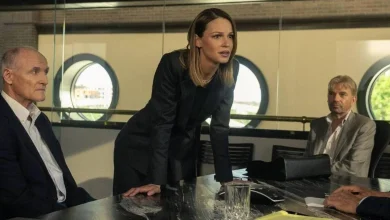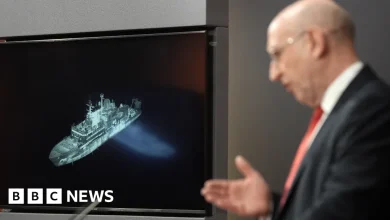Battlefield 6: How to Fix “Global Game Quota Exceeded” Error

Are you facing the “Global Game Quota Exceeded” after launching the Battlefield 6 portal? Here are some fixes you can use to get rid of this error in Battlefield 6.
Battlefield 6 is out now across all platforms. The large-scale shooter title from EA and DICE has broken the player count record on Steam, surpassing the record number of players seen in the beta.
As far as an AAA game launch goes, Battlefield 6 has launched smoothly across all titles. Players have reported facing no server or optimisation issues while playing the game from the get-go. However, some players have reported facing a few errors here and there, like the ‘multiplayer not installed’ error and “Global Game Quota Exceeded” after launching Portal game mode.
If you’re facing the “Global Game Quota Exceeded” error after launching Portal in Battlefield 6, then here are some possible fixes you can use to get rid of the issue.
What is the ‘Global Game Quota Exceeded’ Error?
The Global Game Quota Exceeded error is an issue mostly surrounding the Portal game mode in Battlefield 6. It was also present in Battlefield 2042 in the Portal mode. According to many EA support forums and subreddit posts, it is apparent that the error pops up when a Portal experience is experiencing an overwhelming number of requests from players, or in short, a server overload.
This error is mainly rampant when an excess number of players are using Portal mode to build different Battlefield experiences at the same time. As the majority, or almost 90%, of the server capacity focuses on multiplayer, Portal servers get easily overloaded when too many players try joining it at once.
EA
‘Global Game Quota Exceeded’ Error in Battlefield 6
How to Fix “Global Game Quota Exceeded” Error in Battlefield 6
The only fix for the ‘Global Game Quota Exceeded’ error in Battlefield 6 is to simply join the Portal mode at a different time. There is no workaround to this issue as of now.
The most obvious solution for this error comes from EA’s end. Once EA decides to allocate more servers for Portal mode, the chances of this error popping up will decline by a large margin. However, until now EA has not acknowledged the issue on their social media accounts or support forums.
So, if you get struck by this error while accessing the Portal mode, then head out and try other modes for the time being, and then jump back to the Portal mode in a few hours once the server load decreases.
DON’T MISS: