Microsoft is testing a Windows 11 tweak that preloads File Explorer in the background to make it faster
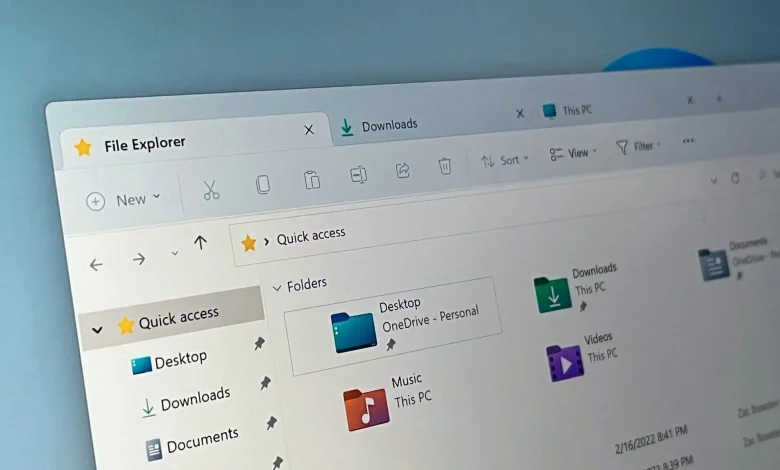
Microsoft has announced that it’s testing out a new change on Windows 11 that will automatically preload File Explorer in the background in an attempt to speed up the app when users launch it.
Announced as part of the latest Windows 11 preview build, the company says it’s “exploring preloading File Explorer in the background to help improve File Explorer launch performance. This shouldn’t be visible to you, outside of File Explorer hopefully launching faster when you need to use it.”
Best picks for you
Microsoft says the feature is optional, and you can turn it off if you don’t want File Explorer taking up RAM in the background. “If you have the change, if needed, there is an option you can uncheck to disable this called “Enable window preloading for faster launch times” in File Explorer’s Folder Options, under View.”
The new simplified context menu in File Explorer. (Image credit: Microsoft)
Alongside the File Explorer preloading, Microsoft has also unveiled a new File Explorer context menu that’s designed to clean up the interface and make it easier to navigate. It’s putting file management options, such as rotation and compression options, under a single menu item, which makes things look cleaner.
It’s good to see Microsoft addressing these small but essential complaints that people have with Windows 11. In fact, the performance of File Explorer is often a top criticism from power users and developers, who find opening and navigating the app slow compared to previous versions of Windows.
Microsoft’s Windows president, Pavan Davuluri, recently posted on X, reassuring developers and power users that it was aware of feedback regarding the current state of Windows 11, ensuring customers that his team was working on improving the platform outside of AI efforts, which have dominated headlines in recent months.
Follow Windows Central on Google News to keep our latest news, insights, and features at the top of your feeds!





